One way to use the new Member Connection Facebook group
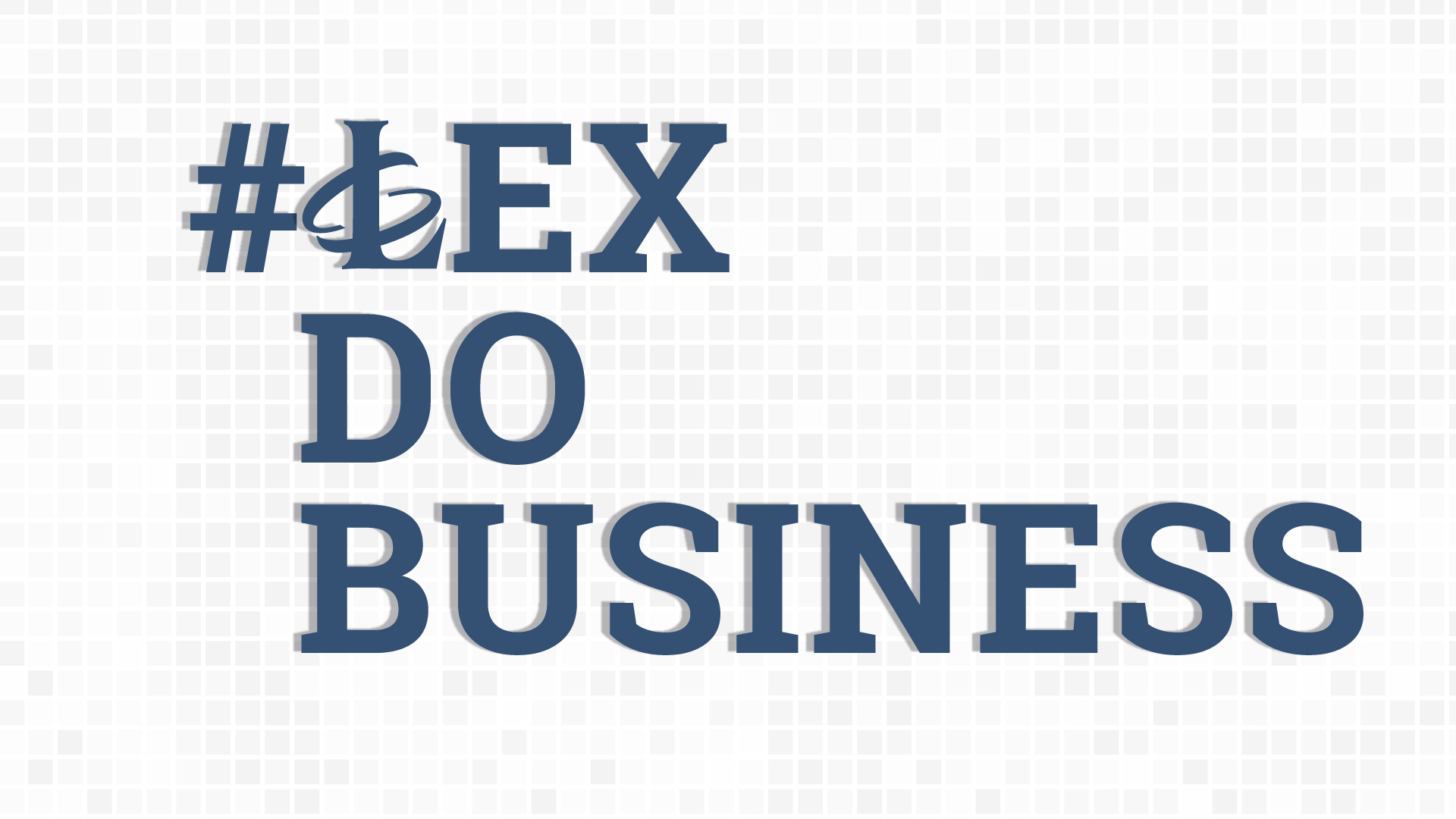
With over 250 members now included, the new Member Connections Facebook group is starting to create opportunities for our member businesses! And how is
this happening? Through one of the social networks key features when creating a post: asking for recommendations.
This week, Kiki Wooley with Columbia Business Monthly was looking for a printer to produce a banner for the River Bluff
High School PTSO. Instead of going with any other printer, Kiki asked the group to help her find members that could make it happen. Join the Member Connection Group
Within a few minutes time, Kiki had three member businesses suggested. The cool thing about this feature is that when you comment with your recommendation,
Facebook adds it to the map so the poster can see where the business is located and receive more information through that business’ Facebook page.
Want to learn how to ask for recommendations? After you join the group:
- Go to the discussions tab where you can see all the posts in the group and click where it says “write something” to begin asking for recommendations.
- Click “asking for recommendations” under your question to then enter the location where you’d like to find a business.
- Once you’ve finished typing, click “post” and sit back to see what members are recommended!
Join the Member Connections group now!
Not A Member? View Our Membership Packages